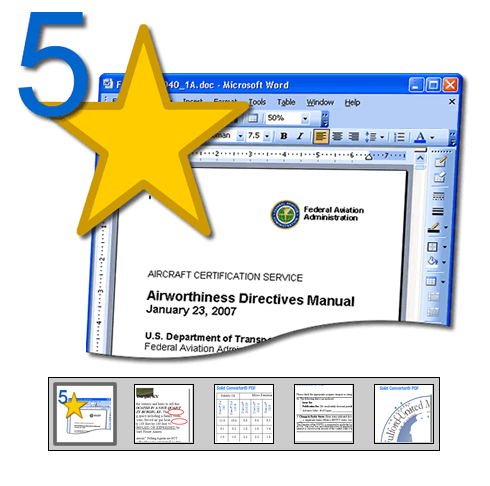데스크톱 제품: | |
| |
| |
| 프로세스 자동화: | |
| |
| 소프트웨어 개발: | | | | | |
| |
  |
최상의 PDF에서 워드로 변환 | | |
|
-
Solid PDF Tools vs. Other Converters. Though there are other PDF to Word converters on the market, their PDF to Word conversion capabilities pale in comparison to Solid PDF Tools. This means that a Word document converted with Solid PDF Tools will generally be much easier to edit and repurpose. Here are a few ways in which our conversion results excel:
- Complex document layout handling
- Advanced table recognition
- Sophisticated header and footer detection
- Hyperlink retention
- Separation of text from graphics
- Separation of images into different objects
- Rotated text conversion
- Smaller file sizes
- Text justification
-
Text Justification. Solid PDF Tools retains the original text justification of the PDF document.
-
Rotated Text. Solid PDF Tools converts rotated text into editable text and retains the formatting.
-
List and Bullet Handling. Solid PDF Tools retains the integrity of the formatting with bulleted and numbered text lists.
-
Text and Graphic Separation. Solid PDF Tools converts text and graphics in the PDF document separately. This makes the graphics and text easier to edit or change.
|
|
|
|