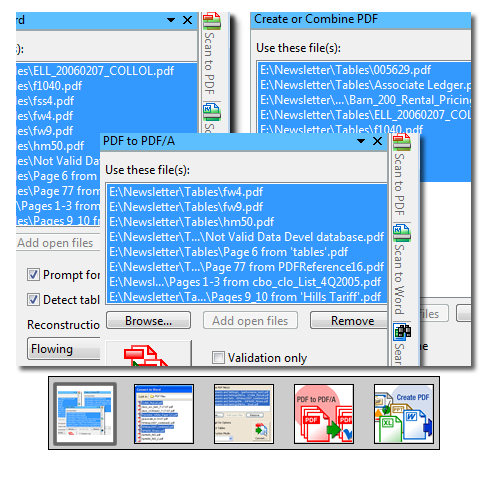-
Batch File Conversion. Save time by using batch conversion palettes in the Solid PDF Tools UI to convert multiple PDF documents at the same time, or create a new PDF by combining multiple PDF documents. You can easily create or convert a batch of documents with one click.
-
File Selection. Click the “Browse” button to locate the documents you wish to convert with Solid PDF Tools. Select your documents by holding down the "Ctrl" key while clicking the desired document names. Next, click "Open". You can also drag and drop your selected documents into the palette window.
-
Convert. Once your documents have been selected in Solid PDF Tools, click “Convert”.
-
New Files. Your converted documents are now available for use.
|