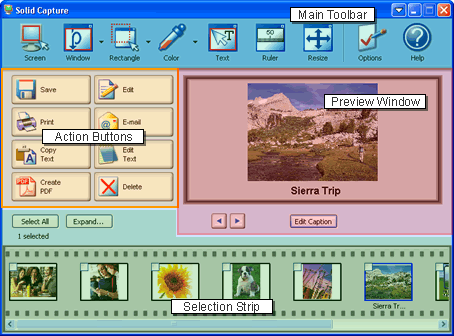デスクトップ製品: | |
| |
| |
| プロセスの自動化: | |
| |
| ソフトウェア開発: | | | | | |
| |
Solid Capture - 機能
Capture anything on your screen
 | | 矩形キャプチャー Capture anything in any location on your screen using one of the following options:
- 矩形 - 画面の任意の場所に矩形を描きその内部のものをすべてをキャプチャーします。
- フレーム付きの矩形 - サイズ変更可能なフレームを使用してその内部のものをすべてをキャプチャーします。フレームは、角または側面をドラッグしてサイズを変更することも、フィールドにサイズを入力して指定したピクセルに正確に調整することもできます。
| |  | | ウィンドウ キャプチャー Easily capture windows on your screen, including scrolling windows. This feature is particularly useful for those who work with documentation. With Window Capture, you can effortlessly capture the following:
- ウィンドウ全体 - ウィンドウの表示されている部分のみ、または表示されていない部分も含むウィンドウ全体
- メニューやツールバーなどウィンドウの一部分
- 複数のウィンドウ
- ドロップダウン メニュー
| |  | | 全画面表示 コンピューターの画面全体をキャプチャーします。複数のモニターを使用している場合は、キャプチャーする画面を選択することも、すべての画面をキャプチャーすることもできます。 | |  | | カラー キャプチャー 拡大鏡にマウスのカーソルを合わせて、画面上の任意のものを 1 ピクセル単位まで拡大します。そして、そのピクセルの色をキャプチャーし、パレットに保存して使用することができます。 | |  | | Text Capture* Use this tool to draw a rectangle around any region of your screen. Any text that is inside the rectangle will be extracted to your clipboard. | | |  | | ウィンドウ ルーラー 移動、水平/垂直配置、サイズ変更可能なピクセル ルーラーをスクリーンに配置して、スクリーン上のアイテムを測定できます。 |
Edit, Save, and Share your Captures
 | | PDF の作成 キャプチャーしたイメージの PDF をすばやく簡単に作成できます。1 つまたは複数のキャプチャーしたイメージを選択し、[PDF の作成] ボタンをクリックして、アーカイブ、メール、Web サイトでの公開用の PDF ファイル作成できます。 | |  | | 印刷 Solid Capture のシンプルな印刷オプションにより、簡単にキャプチャーしたイメージを編集し、選択したレイアウト オプションで印刷できます。 | |  | | 選択した形式で保存 スクリーン キャプチャーを選択した形式で保存できます。次の形式から選択できます: PNG、GIF、JPG、TIF、または BMP。 | |  | | イメージの編集 スクリーン キャプチャーを使い慣れたイメージ編集プログラムに送ることができます。Solid Capture の出力設定はいつでも簡単に変更できるため、いつも最適なイメージ編集プログラムへスクリーン キャプチャーを送れます。 | |  | | E-mail Instantly Drop your screen captures directly into e-mail for fast and easy sharing. You can choose to add your captures as attachments, embed them in the message, or create a PDF attachment. | |  | | Extract and Edit Text* Is there text in your captured image that you would like to re-use? You can "pull" the text right out of your capture and export it to a text editor in one step. | | | *Microsoft® Office 2003 or higher is required for text capture and text editing | |
Simple and Intuitive Interface
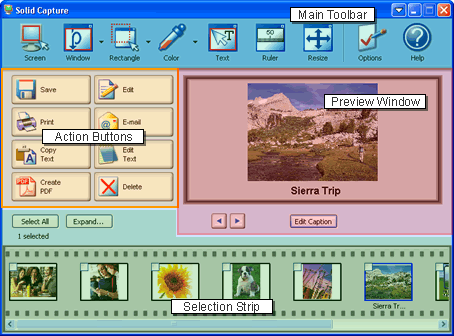
- Main Toolbar - Use the toolbar to easily activate various capture functions, change program settings, and access the help file.
- Action Buttons - Once you have captured your screen, use the action buttons to print, edit, e-mail, save, and more.
- Preview Window - The Preview Window allows you view your selected captures as well as add or edit captions for each image.
- Selection Strip - Use the Selection Strip to select one or more captures to edit, save, print and more. You can also drag-and-drop images into and out of the Selection Strip from locations including folders, editors, and Web browsers.
| 必要システム構成
missing template
|
|
|