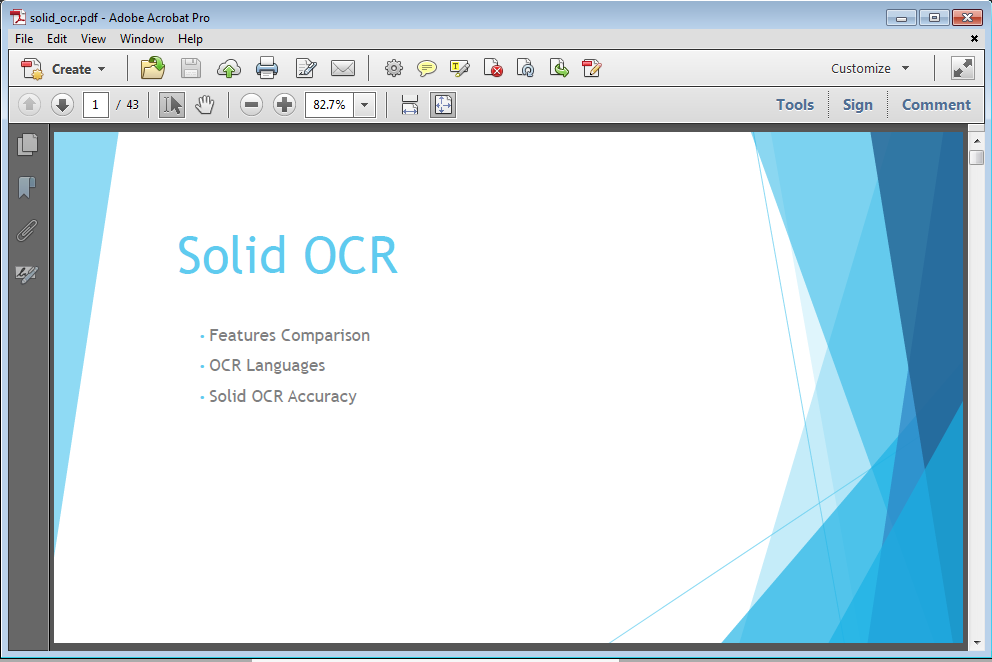|
Solid OCROptical Character Recognition (OCR) is the electronic conversion of scanned paper documents or images into editable digital files. Solid OCR was developed because there are more and more legacy scanned files that require editing or updating and we need an affordable high quality solution for our own Solid Documents end-user products. As with our other reconstruction technology, Solid OCR is available for licensing by 3rd party application developers through the Solid Framework SDK. High Quality Optical Character RecognitionHigh quality optical character recognition in 17 languages (English, Catalan, Danish, Dutch, Finnish, French, German, Italian, Norwegian, Polish, Portuguese, Romanian, Russian, Spanish , Slovenian, Swedish and Turkish) for reconstructing scanned pages as editable documents. Top Features of Solid OCROCR (Optical Character Recognition):Computers are everywhere you look. However, paper documents haven’t simply gone away. Storing, finding, and using paper documents adds unwanted extra time to work processes. Organizations frequently scan documents and then store them as PDF files.
Automatically Apply OCR:When scanning documents to PDF using Solid OCR you can automatically apply a searchable text layer. Scanners with automatic document feeders are supported and Solid OCR can handle anything from one page to multiple pages depending on your needs. Apply OCR to Existing Scanned PDF documents:Existing scanned PDF documents can be converted in bulk to searchable PDF/A documents. Searching the PDF in Adobe Reader:You can use applications such as Adobe® Reader to search for text in PDF documents. Other applications can index the documents, allowing you to search for text among many archived PDF documents.
| |||||||||||||||||||||
©2000-2023 Solid Documents Limited - All Rights Reserved