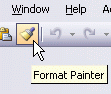Solid Capture
Screen Capture - Create Screenshots and Share Images
Q. How do I capture pop-up menus or tooltips?
A. In some instances you may want to display a pop-up such as the following:
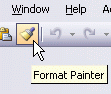
Usually when you capture a screen the pop-up will not be visible:

Capturing pop-ups, including popup menus, tooltips and mouseover states of buttons can be tricky. If you switch to another application, even if you open the SolidCapture toolbar, the popups will disappear. To capture pop-ups such as tool tips you must use the SolidCapture hotkeys, not the toolbar. You can choose to hide or show the cursor during capture with a selection on the Properties screen.
|