Solid Capture Version 2.0 и Web-дизайн
Solid Capture has many more uses than simply capturing a screen image. Here are a few handy tricks to help you get the most out of Solid Capture:
Trick 1: Magnify Your Text
Use Solid Capture's color picker as a magnifying glass for your screen. This enables you to view small screen elements in more detail without having to copy the screen and paste it into an editor. To size the magnification window, click the Properties button on the Solid Capture toolbar, then select Color Capture Options | Zoom Magnification. (The maximum zoom magnification is 800%.)
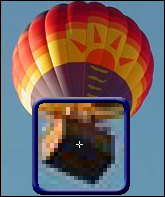
Trick 2: Measure Graphics Size
Web designers often need to measure graphics or other components within user interfaces. For an easy way to get the dimensions of an item on the screen, activate the Rectangle tool, then click and drag the mouse over the screen area or component. The dimensions display as you create the rectangle.

The rectangle tool can be activated by either clicking the Rectangle button on the Solid Capture toolbar or pressing the hotkey combination (default is CTRL + F11).
Trick 3: Resize Your Windows
Web designers usually need to design for multiple resolutions. To preview what your Web site will look like in different resolutions, open your Web site, then click the Resize button in SolidCapture. (You can also activate Resize by pressing the hotkey combination - default is CTRL + F11).
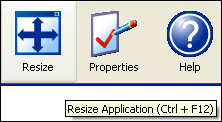
Trick 4: Keep Information Secure
If you send sensitive information via e-mail, it helps to use a screen shot rather than text. Using a screen shot makes it much less likely that an automated tool will mine the password, thus keeping your information more secure.
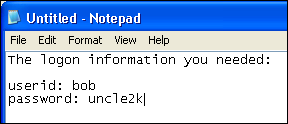
|