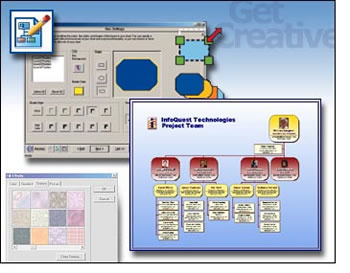Советы и рекомендации
Использовании графики в разработке нового продукта

Client Profile
Name:Jay Thayer
Title: Senior Product Manager
Organization: HumanConcepts.com - makers of OrgPlus®
Location: Mill Valley, California
Application: Creating graphics for communicating product design concepts
How long have you been doing your job??
Over one year with OrgPlus, and over 7 years in the HR application industry. Challenge - Why did you need to purchase a screen capture product?
Our development is handled off-shore. Often, to complement product design and communicate difficult concepts, we create graphical samples of how we envision product features. What did you use to do screen capture before you used SolidCapture?
Before using SolidCapture, I used and . I had to manually select individual elements and piece them together to achieve my objective. With SolidCapture, I can select the individual items, and even Shift-Click to capture multiple items in a single screen capture. Solution - What do you think of SolidCapture?
SolidCapture has been an instrumental tool in allowing us to capture the elements we need to create designs for effective communication with our Engineering group. In addition, we are using SolidCapture to communicate QA issues and product documentation. What are you using SolidCapture to do? Could you give an example (step-by-step) of a situation when SolidCapture were particularly helpful to you?
When designing new features for our products, we often have to capture window elements from our applications, or other application, to create a visual design concept. We use these graphics as a supplement to communicate to our Engineering team, how we see new features appearing in the application.
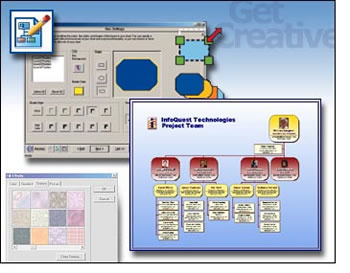
We are in the process of upgrading the look and feel of OrgPlus to comply with other Windows XP applications. Often we need to merge concepts from Office XP applications with our application functionality. What are your favorite SolidCapture features?
I like using my shortcut keys to directly capture a specified area, or a window object. In addition, the ability to select multiple objects, like a window object and a drop-down list, has come in handy many times. |