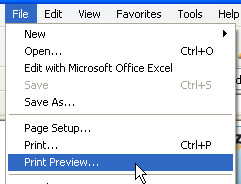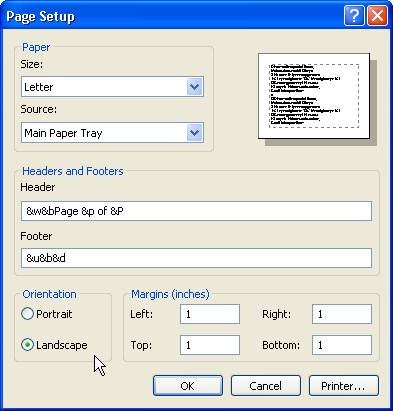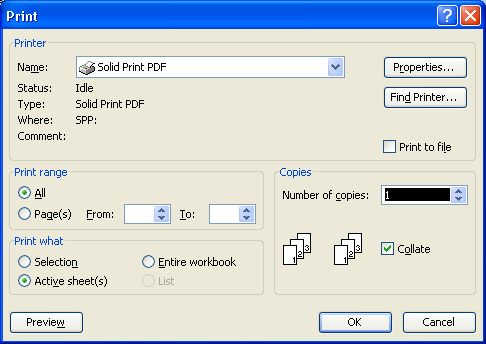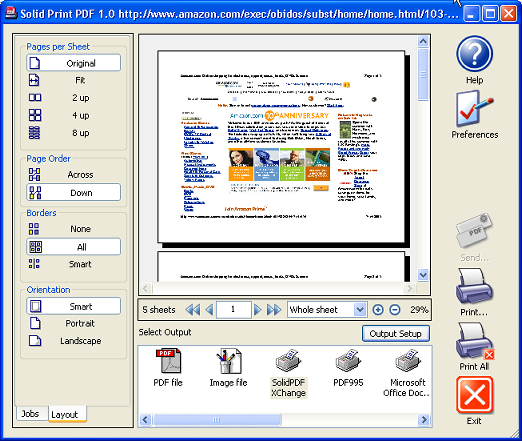|
Printing in Internet Explorer (IE) can sometimes cause right-hand content to be cut off. Here’s one way you can fix that problem and preview your print job using Solid Print PDF. Note: Although this method can prevent content from being truncated, sometimes printed content can visually overlap. Step 1 In Internet Explorer (IE), select File|Print Preview to check your page content margins.
Step 2 Open Page Setup by clicking the Page Setup button in the upper left.
Step 3 Change your page orientation from Portrait to Landscape. This will enable most Web pages to print without truncation of the right-hand margin. Click OK when finished.
Step 4 Click the Print button, then select Solid Print PDF as your printer.
Step 5 Follow the usual procedures for laying out and printing your job to PDF or a selected printer.
| |||||||||||||||||||||
©2000-2024 Solid Documents Limited - med enerett