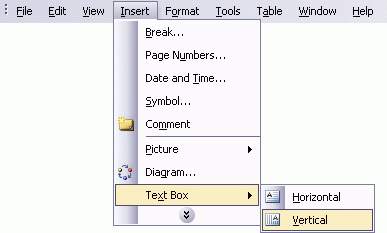Solid Capture
화면 캡춰 - 화면을 캡춰하고 이미지를 공유합니다
Q. How do I capture multiple windows or tiered menus?
A. 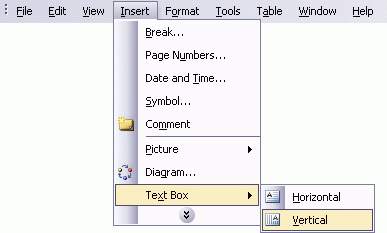 If you are trying to capture multiple windows, tiered menus, or pop-ups, you must use the hotkey and not the toolbar to initiate the Window capture mode. Start the Window capture mode from the hotkey (default is CTRL+F10) to capture multiple windows. First, set up the windows or popups you want to capture. Then go into Window capture mode using the hotkey. Hold down the Shift key and click the parts you want to capture. A final click (with no Shift key) is needed to indicate that the capture session is complete. This final click will not add any content to the capture session.
|