Extract Text from Your Captures
Have you ever wanted to copy text on your screen, but find that it’s sealed up tight within an image? Now you can unlock the text from your images using version 3 of Solid Capture. All you need to do is click a button, then drag a rectangle around the text you want to re-use. The text appears in your image editor. It’s magic! Note: In order to use the text extraction feature in Solid Capture, you must have Microsoft® Office 2003 or later installed on your computer. Step 1 - Activate the Program
The easiest way to make a text capture is to open Solid Capture and click the Text button at the top of the interface, or use the keyboard shortcut (default is ALT F10) to quickly open the text capture feature.

Step 2 - Make a Capture
Holding down your mouse button, drag a rectangle around the text you want to capture. (Note that your capture appears as an image in the Preview Window. You can save your capture as an image as well as extracting text.)
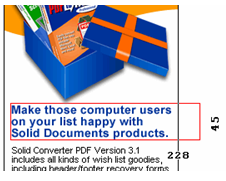
Step 3 - Use Your Extracted Text
The text from the image has been saved to your clipboard and you access it in one of two ways. If you have a text editor open, simply click where you want to add the text in your document and use the editor's Paste feature (or CTRL V) to paste the text.
Another way to access the text is by clicking the Edit Text button in the Solid Capture interface. When you click this button the text editor selected in Options opens with the extracted text displayed.
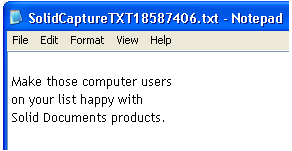
(Note: The default editor is Notepad. If you want to change this setting, click the Options button and select another editor from the .txt drop-down list.
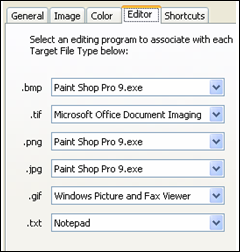
|