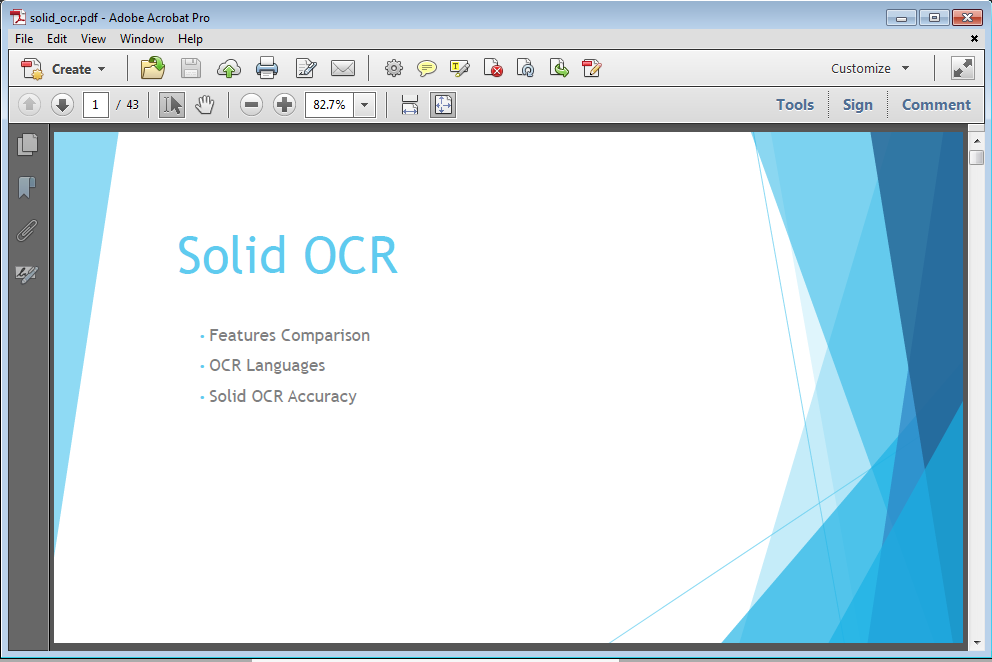|
Solid OCRLa reconnaissance optique de caractères (ROC) correspond à la conversion électronique d’images ou de documents papier numérisés en fichiers numériques éditables. Solid OCR a été conçu non seulement parce qu’il y a de plus en plus de fichiers numérisés nécessitant des modifications, mais aussi parce que même si nos concurrents ont fait du bon travail, ce n’était pas suffisant. Reconnaissance optique de caractères de grande qualitéReconnaissance optique de caractères en 9 langues (anglais, néérlandais, français, allemand, italien, polonais, portugais, espagnol et russe) pour la reconstruction de pages numérisées en documents éditables. Principales caractéristiques de Solid OCRReconnaissance optique de caractères (ROC):Computers are everywhere you look. However, paper documents haven’t simply gone away. Storing, finding, and using paper documents adds unwanted extra time to work processes. Organizations frequently scan documents and then store them as PDF files.
Application automatique de la ROC:When scanning documents to PDF using Solid OCR you can automatically apply a searchable text layer. Scanners with automatic document feeders are supported and Solid OCR can handle anything from one page to multiple pages depending on your needs. Application de la ROC à des documents PDF numérisés existants:Existing scanned PDF documents can be converted in bulk to searchable PDF/A documents. Recherche PDF dans Adobe Reader:You can use applications such as Adobe® Reader to search for text in PDF documents. Other applications can index the documents, allowing you to search for text among many archived PDF documents.
| |||||||||||||||||||||
©2000-2023 Solid Documents Limited - tous droits réservés