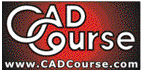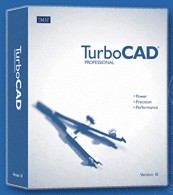Case Studies
Adding Graphics to Training Materials
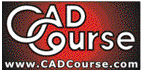
Client Profile
Name: Rob Berry
Title: Owner
Organization: CadCourse.com
Location: Petaluma, California
Application: Creating training materials for CAD and Office products
How long have you been doing your job?
One and a half years with CADCourse and over 17 years in the industry. Challenge - Why did you need to purchase a screen capture product?
We create multimedia training movies for TurboCAD and Office products. We use screen captures for movie thumbnails and documentation purposes.
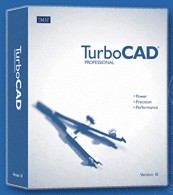
What did you use to do it before you used SolidCapture?
Before I started using SolidCapture I used SnagIt. For a long time I thought that it was good tool but then I found out about SolidCapture and I have never looked back. Solution - What do you think of SolidCapture?
SolidCapture is a very useful tool for professional screen capture purposes. It has the ability to quickly capture any region (or regions) of the screen in whatever format I need. The keyboard shortcuts speed up the process and allow for quick capture and save processing. What are you using SolidCapture to do? Could you give an example (step-by-step) of a situation when SolidCapture were particularly helpful to you?
CADCourse specialize in the selling CAD training material over the internet. Two products that we have produced in house are the CADCourse Space Station and the CADCourse House Plan. Each product shows the user how to draw complete 2D and 3D plans starting from scratch through to the finished drawings. Solid Capture allows us to create thumbnails for self running movies as well as for our printed documentation. What are your favorite SolidCapture features?
I love the ability to have keyboard shortcuts for the different capturing options. I can easily capture a menu, window or region immediately. Another feature I really like and haven’t seen in other programs is the ability to hold the shift key during capture to select multiple windows. I like the ability to resize a window to 800x600 prior to doing a screen capture. That really helps when you need to simulate a lower screen resolution. |