Fundamentos de Solid Capture
Solid Capture captures anything on your computer screen and sends the screenshot to the clipboard, a file, an e-mail, a PDF, or your favorite image and text editing applications in the format of your choice. You can capture the whole screen, a single color, text, a window, or any region of a window. Here are just a few of the many ways you can use Solid Capture:
Capture a region
Click the Rectangle key and use your mouse to capture just the portion of the screen you need. The dimensions of your capture area are displayed as you click and drag your mouse:
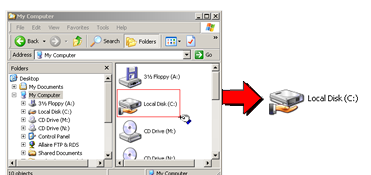
Capture cascading menus
Capture cascading menus and tooltips using screen commands. (See the Capture a Multi-Level Menu tip for more details.)
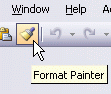
Screen Capture tooltips
SolidCapture lets you decide if you want to capture tooltips and cursors. You can choose to capture cursors when installing the program, or use the Properties dialog to change this option. See the Capture a Multi-Level Menu tip for more details on capturing a tooltip.
|