Hulpmiddelen waarvan u niet wist dat u ze had
Need to extract text from a scanned document? Want to view your pictures easily without having to learn a complicated photo program? Chances are you can do these things and more without buying another program. In this tip we explore how to use Microsoft® Office Document Imaging (Office 2003 and Office 2007 ONLY) and Windows® Picture and Fax Viewer, as well as some utilities from our own Solid Capture program.
Microsoft Office Document Imaging (MODI)
Do you need to be able to edit a scanned or faxed document? Microsoft Office Document Imaging (MODI) performs text recognition using optical character recognition (OCR) and is free with Office 2003 and Office 2007. What makes a scanned document different from other documents? A scanned document does not contain actual text, but rather a “snapshot” of text much in the same manner as a digital camera takes a photo. OCR recognizes characters from images of text and converts them into actual text characters. This process makes it possible to edit that text by sending it to Microsoft Word or to find the file later using a keyword search. The results generally are not perfect, but this process can save considerable time and labor over having to re-create an entire document. 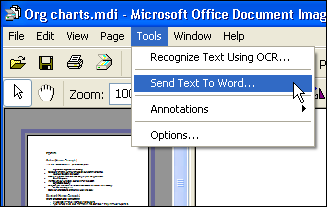
Windows Picture and Fax Viewer
Want to view a quick slideshow of your new set of digital pictures or rotate your images? Windows Picture and Fax Viewer allows you to view, edit, annotate, and share digital photos. You can find this useful tool by selecting one or more photos in Windows Explorer, right-clicking, and selecting Open With.... Windows Picture and Fax Viewer lets you quickly and easily scroll through your photos and choose the ones you need. You can zoom in and out, view pictures in their original resolution, or select the best fit. The Next and Previous buttons allows you to easily view images in the same folder. This little gem makes it possible to work with multiple images in multiple folders at the same time. You can drag images from Windows Explorer or Microsoft Office Picture Manager directly to the Picture and Fax Viewer. Simply CTRL Click the ones you want to work with and drag them all at once into the viewer. If you are working with faxes or TIF files, you can also add annotations. The annotation tools allow you to draw freehand or straight lines on images, drop text on top, emphasize areas of an image with an open box or highlighting, or conceal portions of an image with a solid box.
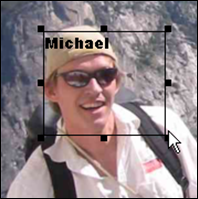
Solid Capture Tools
Solid Capture version 3 contains several useful tools for Web designers or others who work with images. Here are just a few: Window Ruler. Calculating the pixel size of an object doesn’t have to be a trial and error process. Solid Capture’s built-in ruler provides a way to easily measure the dimensions of an item on the screen. Just click the Ruler button. A ruler will appear on your screen that measures anything on your screen in pixels.
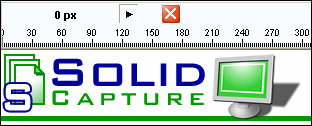
Magnifier. Do you just need a quick close-up of parts of an image? Use Solid Capture's color tool as a magnifying glass for your screen. This enables you to view small screen elements in more detail without having to copy the screen and paste it into an editor. To activate, select the Color (From Screen) button. If you have a mouse with a wheel simply roll the wheel back and forth to zoom in or out while using the magnifier. Color Tool. Do you want to match your color scheme with a color in your image? With a click of the mouse, you can capture whichever color lies directly under the magnifier's central crosshairs. The color will be saved to your clipboard along with the color value. Capturing the color value means you can easily incorporate your captured colors into your own Web pages to achieve the exact effect you want. You can select the specific color value you want – Hex, RGB, and others – by clicking the Options button and selecting the Color tab. Solid Capture also provides you with a window resizer (great for Web designers and others who need to view content in different resolutions), text capturing and edit features (another quick way to pull text out of a static image), and numerous ways to work with photos and captures. It's the perfect complement to your Office suite to give you a complete set of document utility tools.
|